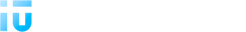Dear users of acoustic emission complexes A-Line!
Dear users of acoustic emission complexes A-Line!
The company's specialists have released a new version of the A-Line 32D software: 4.98. You can download the software in the "Downloads" section. If you have any questions or need advice on installing the software, call technical support at +7 (495) 361-76-73, 361-19-90.
Major changes in A-Line 32D 4.98:
Location
- In the "Bottom" location, it is possible to display a three-dimensional model of the results of the location by analogy with other types of locations. To create a window of a three-dimensional model of the bottom location, enable the option "Display a window of a three-dimensional model of the location" in the dialog box "Additional location options" in the corresponding location group. The resulting 3 D histogram will display the results of clustering of AE sources by the bottom area in the form of rectangular prisms, the height and color of which will correspond to the number of accumulated location events in the cluster.
- The possibility of tabular input of the attenuation curve for the AE converter has appeared. To do this, in the "Setting up Location Groups" dialog box (Location Menu), select or create a location group and open the "Additional Location Options" dialog box (Advanced Options...). In the "Attenuation parameter" group, set the switch to the "Set by table" position and enter the parameters of the attenuation curve (the "Settings" button)
- For each type of location, the ability to import coordinates of AE converters from a text file is implemented. The format of the record in a text file: the first line is the title, the rest of the data is "Channel number a | Offset by X [mm] | Y Offset [ |Z Offset [ ". In the "Setting up Location Groups" dialog box (Location menu), select or create a location group, open the "Location Scheme Parameters" dialog box ("Parameters" button and select a text file ("Import" button)
Text View:
- In the windows of filtering and text viewing of files and synchronous test viewing of AE pulses, the set of characteristics available for display is supplemented by the difference in arrival times (RVP) of the associated pulses, in the iss. To do this, in the "General System Parameters" dialog box on the "List of Parameters" page, it should be noted in the corresponding fields of the RVP, iss option lists, the specified choice is saved in the configuration file. In addition, it is now possible to export the RVP to a text format along with other characteristics of AE pulses. To do this, in the "General System Parameters" dialog box on the "Export Parameters" page, select the RVP, iss option in the corresponding field of the list
Histogram windows:
- Histogram dependency (distribution) windows, previously called "post-processing", can now be built and observed in the collection mode. This innovation applies to both conventional 2D and 3D volumetric windows. At the same time, it is necessary, however, to avoid opening an unreasonably large number of such windows, especially for systems with non-new computing hardware. In addition, the specified histogram dependencies (distributions) can now be plotted in total across all channels. To do this, enable the "Total" option in the "Window Manager" dialog box in the "Histogram Windows" group when adding and configuring a new histogram window.
Data Files:
- The data files (ald and osc) now store information about the hardware and software version of the implementation of the complex on which these files were recorded.
To view this information, click the "Hardware Information" button in the "General Information" group in the header dialog box of the selected file.
AE signal energy:
- Added the ability to recalculate the AE signal energy in units of MARSE ]. To do this, in the dialog box "General system parameters" (Settings Parameters...) in the "List of parameters" tab, you need to check the box in the "Energy, MARSE" position
Major Changes in A-Line OSC Processing v.2.10:
- Automatic recognition of dispersion curves on the AE signal spectrogram in batch mode has become available. To do this, right-click in the OSC file header window in the list of signals and select "Auto recognition of dispersion curves" in the menu. The auto recognition parameters for batch mode are located in the "Configuring Basic Parameters" window.
- Now the order of the waveforms during navigation is carried out according to the sorting of any parameter in the list of signals (the "OSC file Header" window).
- Another method of superimposing dispersion curves has appeared by entering parameters (L 1, d 1, t 0) in the "View/Setup of spectrograms" menu in the "Uneven thickness" group. And by checking the box in the switch ( L 2, d 2 ), you can observe the superposition of dispersion curves for various parameters.
- Spiral path mapping is available for different methods of applying dispersion curves. To do this, in the "View/Setup of spectrograms" menu in the "Spiral paths" group, enter the diameter of the object D and the number of turns N