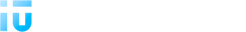Dear users of acoustic emission complexes A-Line!
Dear users of acoustic emission complexes A-Line!
The company's specialists have released a new version of the A-Line 32D software: 5.00. You can download the software in the "Downloads" section. If you have any questions or need advice on installing the software, call technical support at +7 (495) 361-76-73, 361-19-90.
Main changes in A-Line 32D 5.00:
AE Workbench
- The software package of our company now includes the author's set of AE data analysis tools AE Workbench for Windows (trial version) from the employee of INTERUNIS LLC Alexey Grigoryevich Komarov. The distribution of the specified program is located in the AE Workbench directory , available after installation
ALine 32D
New parameters of the AE pulse.
- In the windows of filtering and text viewing of files and synchronous text viewing of AE pulses, the set of characteristics available for display is supplemented by two "descriptors" (parameters) of the pulse: "Amp., [mv] MV]/Emissions " and "Ln(A)/ Emissions ", equal respectively to the ratio of the maximum amplitude in MV and the number of emissions and the natural logarithm of Ln A and the number of emissions , where A is the ratio of the maximum amplitude of the pulse and the value of the discrimination threshold, in MV. To do this, in the "General System Parameters" dialog box on the "List of Parameters" page, the option Amp.,[mkV] mkV] should be marked in the corresponding fields of the lists./Outliers or Ln(A)/Outliers, respectively, the specified selection is saved in the configuration file. Also, now
it is possible to export the values of the above descriptors to a text format along with other characteristics of AE pulses. To do this, in the "General System Parameters" dialog box on the "Export Parameters" page, select the option Amp.,[mkV] mkV] in the corresponding field of the list./Outliers or Ln(A)/ Outliers Further, the above descriptors can be graphically represented in the windows of correlation and histogram dependencies similarly to other parameters of AE pulses. To do this, in the dialog box "Window Manager" in the corresponding group lists, you will need to add the desired dependencies by selecting the parameters Amp., [mkV] mkV]/Outliers or Ln(A)/Outliers, respectively, in the drop-down lists Z axis >>, Y axis or X axis.
AE Parameters display windows:
- The set of main windows for displaying information is supplemented with the "Counting speed" window / Time, [ ", reflecting the number of emissions for each channel during the averaging period. In addition, the window "Total emissions / Time, [s]" to display the total accumulated number of emissions for each channel since the start of the system has been renamed to "Total bill / Time, [s]" according to GOST R 55045 2012.
Management:
The "Continue" command, which resumed data collection after a "Pause" in the system operation, was excluded from the list of system management commands. Now to continue
after data collection, the "Pause" command should be repeated. The corresponding changes have also been made to the toolbar.