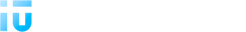Our company participated in the 12th NDT Territory Forum (01 – 03 April, 2025, Expocentre, Moscow, Russia).

Dear users of acoustic emission complexes A-Line!
The company's specialists have released a new version of the A-Line software: 6.09. You can download the software in the "Downloads" section. If you have any questions or need advice on installing the software, call technical support at +7 (495) 361-76-73, 361-19-90.
More

In 2024, our clients published 32 papers describing examples of the use of our company's products. A list of 5 papers published in English is available at the link "More".
More

In 2024, our employees took part in writing 11 articles and reports at conferences. A list of 1 paper published in English is available at the link "More".
More

Dear users of acoustic emission complexes A-Line!
The company's specialists have released a new version of the A-Line software: 6.08. You can download the software in the "Downloads" section. If you have any questions or need advice on installing the software, call technical support at +7 (495) 361-76-73, 361-19-90.
More
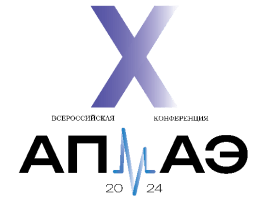
INTERUNIS-IT LLC in collaboration with Scientific Technical Center "EgidA" LLC and Samara State Technical University organized the 10th All-Russian Conference on Acoustic Emission (APMAE-2024) in Samara (Russia) on April 01-05, 2024

In 2023, our clients published 48 papers describing examples of the use of our company's products. A liest of 5 papers published in English is available at the link "More".
More

In 2023, our employees took part in writing 18 articles and reports at conferences. A list of 4 papers published in English is available at the link "More".
More


Our company participated in the 10th NDT Territory Forum (23 – 25 October, 2023, Expocentre, Moscow, Russia).

INTERUNIS-IT LLC took part in the 12th international innovation and technology exhibition INOTEX 2023, which was held from May 9 to 12, 2023 at Pardis Technology Park (Iran, Tehran).
More

In 2022, our clients published 39 papers describing examples of the use of our company's products. A list of 6 papers published in English is available at the link "More".
More

In 2022, our employees took part in writing 14 articles and reports at conferences. A list of 8 papers published in English is available at the link "More".
More

Dear users of acoustic emission complexes A-Line!
The company's specialists have released a new version of the A-Line software: 6.07. You can download the software in the "Downloads" section. If you have any questions or need advice on installing the software, call technical support at +7 (495) 361-76-73, 361-19-90.
More

Our company participated in the 9th NDT Territory Forum (24 – 26 October, 2022, Expocentre, Moscow, Russia).

Dear users of acoustic emission complexes A-Line!
The company's specialists have released a new version of the A-Line software: 6.06. You can download the software in the "Downloads" section. If you have any questions or need advice on installing the software, call technical support at +7 (495) 361-76-73, 361-19-90.
More

In 2021, our clients published 35 papers describing examples of the use of our company's products. A list of 7 papers published in English is available at the link "More".
More

In 2021, our employees took part in writing 16 articles and reports at conferences. A list of 5 papers published in English is available at the link "More".
More

Our company participated in the 8th NDT Territory Forum (18 – 21 October, 2021, Moscow, Russia).

Dear users of acoustic emission complexes A-Line!
The company's specialists have released a new version of the A-Line software: 6.05. You can download the software in the "Downloads" section. If you have any questions or need advice on installing the software, call technical support at +7 (495) 361-76-73, 361-19-90.
More

Our company participated in the 9th All-Russian Conference on Acoustic Emission (April 13 - 16, 2021, Saint-Petersburg, Russia) with 4 reports. In addition, 3 reports described examples of the use of our company's products.

In 2020, our clients published 60 papers describing examples of the use of our company's products. A list of 15 papers published in English is available at the link "More".
More

In 2020, our employees took part in writing 15 articles and reports at conferences. A list of 3 papers published in English is available at the link "More".
More

Dear users of acoustic emission complexes A-Line!
The company's specialists have released a new version of the A-Line software: 6.04. You can download the software in the "Downloads" section. If you have any questions or need advice on installing the software, call technical support at +7 (495) 361-76-73, 361-19-90.
More

Our company participated in the 7th NDT Territory Forum (3 – 5 March, 2020, Moscow, Russia) with 2 reports.

In 2019, our clients published 51 papers describing examples of the use of our company's products. A list of 14 papers published in English is available at the link "More".
More

In 2019, our employees took part in writing 12 articles and reports at conferences. A list of 7 papers published in English is available at the link "More".
More

Our company participated in the 5th World Conference on Acoustic Emission (WCAE-2019, November 5-8, 2019, Guangzhou, Guangdong, China) with the reports:
Sergey Elizarov, Alexander Alyakritsky, Pavel Trofimov, Alexey Bugankov and Arkady Shimansky. The Overview of A-Line AE Systems;
V.V. Bardakov, S.V. Elizarov, V.A. Barat, D.A. Terentyev, V.G. Kharebov, K.A. Medvedev. Acoustic Emission Testing of Energy Field Objects.
Conference proceedings are published.

Dear users of acoustic emission complexes A-Line!
The company's specialists have released a new version of the A-Line software: 6.01. You can download the software in the "Downloads" section. If you have any questions or need advice on installing the software, call technical support at +7 (495) 361-76-73, 361-19-90.
More

Our company participated in the 6th NDT Territory Forum (4 – 6 March, 2019, Moscow, Russia).

In 2018, our clients published 60 papers describing examples of the use of our company's products. A list of 13 papers published in English is available at the link "More".
More

In 2018, our employees took part in writing 32 articles and reports at conferences. A list of 11 papers published in English is available at the link "More".
More

Dear users of acoustic emission complexes A-Line!
The company's specialists have released a new version of the A-Line software: 6.00. You can download the software in the "Downloads" section. If you have any questions or need advice on installing the software, call technical support at +7 (495) 361-76-73, 361-19-90.
More

Our company participated in the 33rd Conference of the European Working Group of Acoustic Emission (EWGAE-2018, 12-14 September 2018, Senlis, France) with the reports:
V.A. Barat, D.V. Chernov, S.V. Elizarov. Method for assessing the likelihood of fatigue crack detecting;
Bardakov V.V., Sagaidak A.I., Elizarov S.V., Barat V.A. Test of bending reinforced concrete structures by means of acoustic emission method;
V.A. Barat, D.A. Terentyev, S.V. Elizarov. Statistical non-parametrical algorithm for acoustic emission impulses detection adapted on the basis of modal analysis approach
Conference proceedings are available.

The company's specialists have released a new version of the A-Line 32D software: 5.04. You can download the software in the "Downloads" section. If you have any questions or need advice on installing the software, call technical support at +7 (495) 361-76-73, 361-19-90.
More

Our company participated in the 8th All-Russian Conference on Acoustic Emission (May 28 - 1 June, 2018, Tolyatti, Russia) with 10 reports. In addition, 7 reports described examples of the use of our company's products.

Our company participated in the 5th NDT Territory Forum (27 February – 1 March, 2018, Moscow, Russia).

In 2017, our clients published 47 papers describing examples of the use of our company's products. A list of 6 papers published in English is available at the link "More".
More

In 2017, our employees took part in writing 23 articles and reports at conferences. A list of 7 papers published in English is available at the link "More".
More

Our company participated in the 4th World Conference on Acoustic Emission-2017 (WCAE-2017, October 10-13, 2017, Xi’an, Shanxi, China) with the reports:
S. Elizarov, V. Bardakov, A. Shimanskiy, A. Alyakritskiy, D. Terentyev, V. Barat, A. Gogin, and V. Koltsov. UNISCOPE: Instrument Integrating NDT Methods. Springer Proceedings in Physics. Volume 218. Advances in Acoustic Emission Technology. Proceedings of the World Conference on Acoustic Emission-2017, pp. 65-74. DOI: 10.1007/978-3-030-12111-2_7
Sergey Elizarov, Vladimir Bardakov, Denis Terentyev, Vera Barat and Dmitry Chernov. AE Testing of Equipment on Operating Mode. Approaches and Results. World Conference on Acoustic Emission-2017 (unpublished)
Conference proceedings are published.

Dear partners!
We inform you that since August 24, 2017 the actual location of the organization has become the legal address.

The company's specialists have released a new version of the A-Line 32D software: 5.03. You can download the software in the "Downloads" section. If you have any questions or need advice on installing the software, call technical support at +7 (495) 361-76-73, 361-19-90.
More

Dear visitors!
We are glad to see you on our new site!
Please, have a look at the products and services of our company.

Our company participated in the 4th NDT Territory Forum (28 February – 2 March, 2017, Moscow, Russia) with 6 reports.

The company's specialists have released a new version of the A-Line 32D software: 5.02. You can download the software in the "Downloads" section. If you have any questions or need advice on installing the software, call technical support at +7 (495) 361-76-73, 361-19-90.
More

In 2016, our clients published 43 papers describing examples of the use of our company's products. A list of 9 papers published in English is available at the link "More".
More

In 2016, our employees took part in writing 38 articles and reports at conferences. A list of 11 papers published in English is available at the link "More".
More
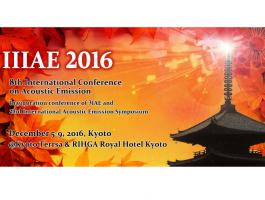
Our company participated in the 8th International Conference on Acoustic Emission (IIIAE-2016, December 5-9, 2016, Kyoto, Japan) with the reports:
Vladimir V. Bardakov, Alexander I. Sagaidak. Forecasting of concrete strength during the hardening process by means of Acoustic Emission method
S. Elizarov, V. Bardakov, V. Barat, D. Terentyev, D. Chernov. Features of the AE Method Use in Monitoring of Bridge Structures

The company's specialists have released a new version of the A-Line 32D software: 5.01. You can download the software in the "Downloads" section. If you have any questions or need advice on installing the software, call technical support at +7 (495) 361-76-73, 361-19-90.
More

Our company participated in the 32nd Conference of the European Working Group of Acoustic Emission (EWGAE-2016, 7-9 September 2016, Prague, Czech Republic) with the reports:
Sergey Elizarov, Alexander Alyakritsky, Pavel Trofimov, Alexey Bugankov. The New Hardware Features of A-Line 32D AE Systems
S.V.Elizarov, V.A.Barat, V.V.Bardakov, D.V.Chernov, D.A. Terentyev. Features of the AE testing of equipment in operating mode
Vera Barat, Dmitrii Chernov, Sergey Elizarov, Igor Vasilyev. AE testing of composite materials: approaches to data analysis, location and evaluation criteria
Conference proceedings are available.

Our company participated in the 3rd NDT Territory Forum (2 – 4 March, 2016, Moscow, Russia) with 2 reports.

In 2015, our clients published 60 papers describing examples of the use of our company's products. A list of 9 papers published in English is available at the link "More".
More

In 2015, our employees took part in writing 16 articles and reports at conferences. A list of 4 papers published in English is available at the link "More".
More

The company's specialists have released a new version of the A-Line 32D software: 5.00. You can download the software in the "Downloads" section. If you have any questions or need advice on installing the software, call technical support at +7 (495) 361-76-73, 361-19-90.
More

Our company participated in the 2nd NDT Territory Forum (3 – 6 March, 2015, Moscow, Russia) with 3 reports.

Our company participated in the international exhibition of equipment for non-destructive testing NDT Russia (17 - 19 February, 2015, Moscow, Russia).

In 2014, our clients published 49 papers describing examples of the use of our company's products. A list of 8 papers published in English is available at the link "More".
More

In 2014, our employees took part in writing 19 articles and reports at conferences. A list of 5 papers published in English is available at the link "More".
More

INTERUNIS Group organized 7th All-Russian Conference on Acoustic Emission (10 - 14 November 2014, Moscow Region).
Our employees presented 6 reports. In addition, 6 reports described examples of the use of our company's products.

Our company participated in the 31st Conference of the European Working Group of Acoustic Emission (EWGAE-2014, 3-5 September 2014, Dresden, Germany) with the reports:
Sergey Elizarov, Vera Barat, Arkady Shimansky. Nonthreshold Acoustic Emission Data Registration Principles
Sergey Elizarov, Arkady Shimansky, Vera Barat. Intelligent Acoustic Emission System
Alexander Sagaidak, Vladimir Bardakov, Sergey Elizarov, Denis Terentyev. The Use of Acoustic Emission Method in the Modern Construction
Conference proceedings are available.

The company's specialists have released a new version of the A-Line 32D software: 4.99. You can download the software in the "Downloads" section. If you have any questions or need advice on installing the software, call technical support at +7 (495) 361-76-73, 361-19-90.
More

Our company participated in the NDT Territory Forum (4 – 6 March, 2014, Moscow, Russia) with 2 reports. In addition, 2 reports described examples of the use of our company's products.

Our company participated in the international exhibition of equipment for non-destructive testing NDT Russia (18 - 20 February, 2014, Moscow, Russia).

In 2013, our clients published 48 papers describing examples of the use of our company's products. A list of 11 papers published in English is available at the link "More".
More

In 2013, our employees took part in writing 7 articles and reports at conferences. A list of 4 papers published in English is available at the link "More".
More

The company's specialists have released a new version of the A-Line 32D software: 4.98. You can download the software in the "Downloads" section. If you have any questions or need advice on installing the software, call technical support at +7 (495) 361-76-73, 361-19-90.
More

Our company participated in the 2nd World Conference on Acoustic Emission-2013 (WCAE-2013, October 30 - November 2, 2013, Shanghai, China) with the reports:
V. Barat and A. Firsov. Empirical method for leakage detection and quantification
A.I. Sagaidak and S.V. Elizarov. Perspective Directions of Acoustic Emission Application in Construction
Terentyev D.A. Integral Thickness Measuring

Our company participated in the international exhibition of equipment for non-destructive testing NDT Russia (26 – 28 March, 2013, Moscow, Russia).

In 2012, our clients published 48 papers describing examples of the use of our company's products. A list of 8 papers published in English is available at the link "More".
More

In 2012, our employees took part in writing 15 articles and reports at conferences. A list of 5 papers published in English is available at the link "More".
More

INTERUNIS Group organized 6th All-Russian Conference on Acoustic Emission (12 - 16 November 2012, Moscow Region).
Our employees presented 3 reports. In addition, 7 reports described examples of the use of our company's products.

Our company participated in the 30th Conference of the European Working Group of Acoustic Emission (EWGAE-2012, 12-15 September 2012, Granada, Spain) with the reports:
Vera Barat, Sergey Elizarov, Irina Kovalchuk, Evgeniy Bolokhov. Application of ICI Principle for the First-Arrival Time Correction
Sergey V. Elizarov, Alexander L. Alyakritskiy, Vassily G. Koltsov , Vera A. Barat, Pavel N. Trofimov. Portable NDT Instrument “Uniscope”
Alexander Sagaidak, Sergey Elizarov, Nina Reshetilova. Experience in application of acoustic emission method for estimation of building construction condition
Denis Terentyev, Yuri Borodin. Use of Lamb Wave Dispersion Curve Extraction from AE Signal Spectrogram for Determination of Distance to AE Source
Conference proceedings are available.

The company's specialists have released a new version of the A-Line 32D software: 4.97. You can download the software in the "Downloads" section. If you have any questions or need advice on installing the software, call technical support at +7 (495) 361-76-73, 361-19-90.
More

Our company participated in the international exhibition of equipment for non-destructive testing NDT Russia (28 February – 1 March, 2012, Moscow, Russia).